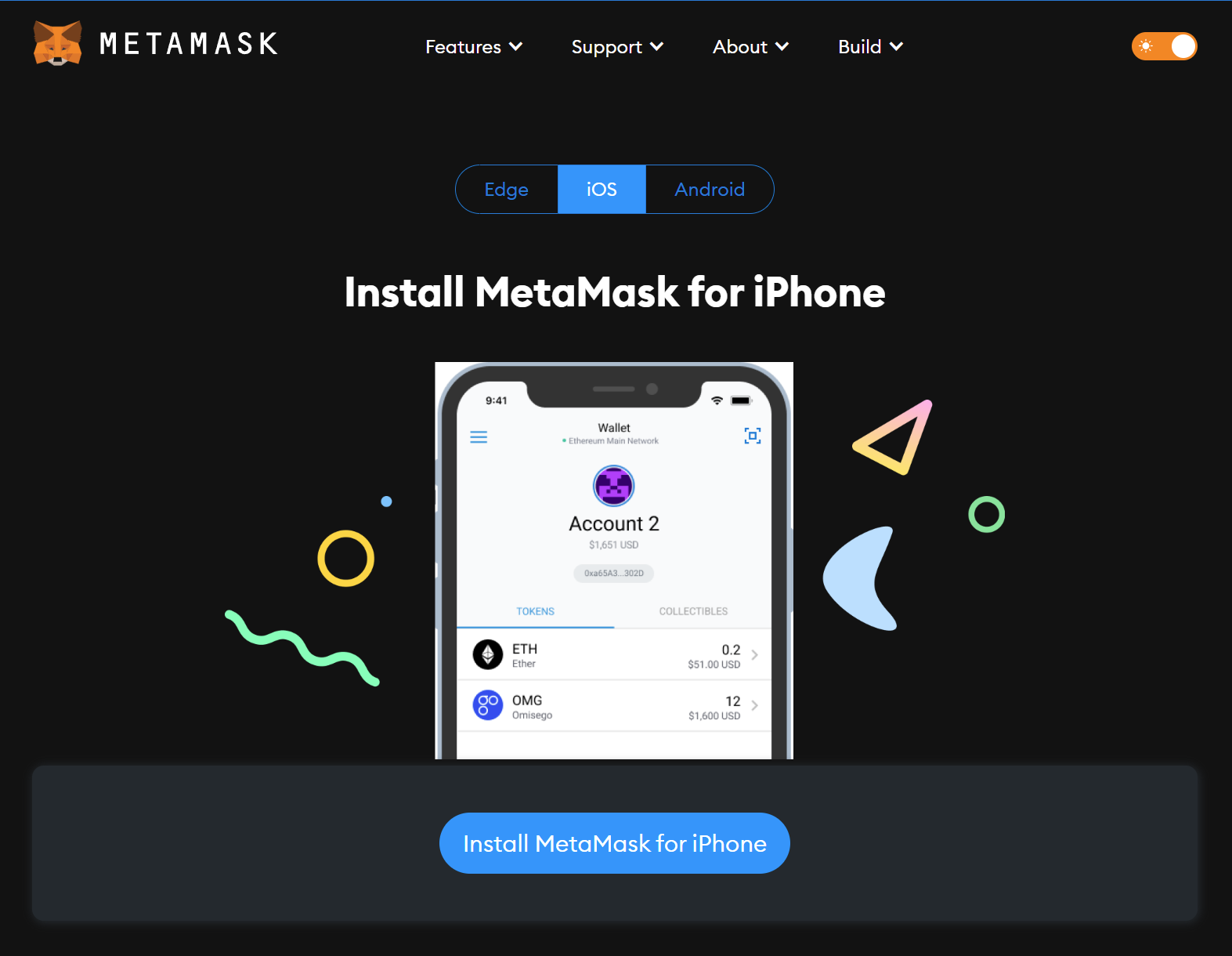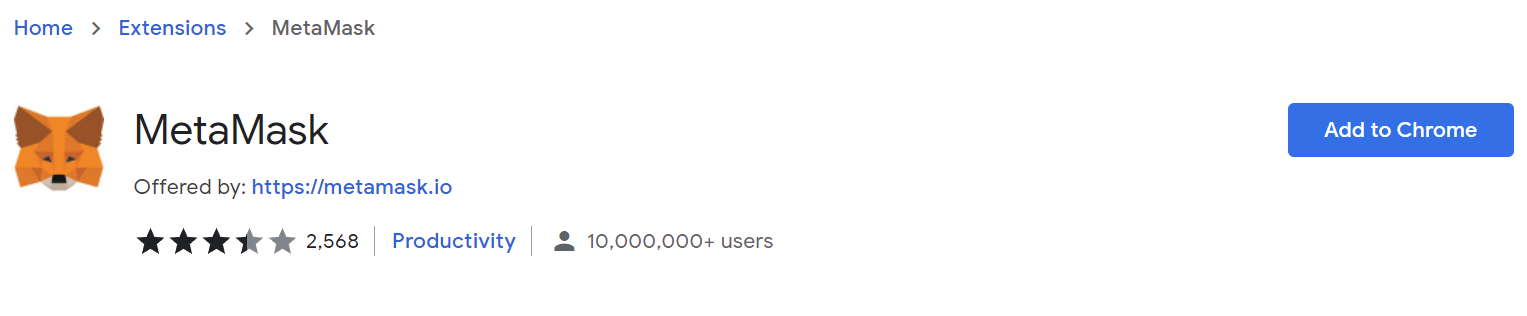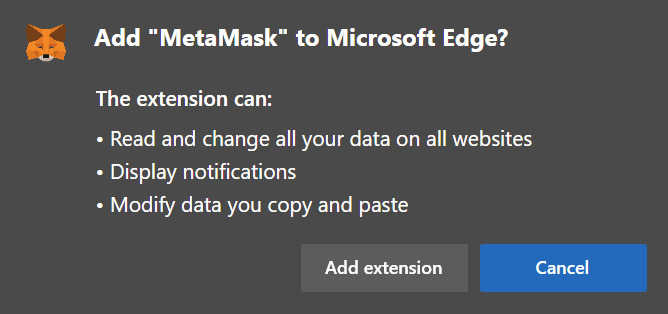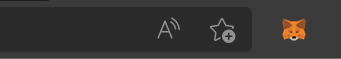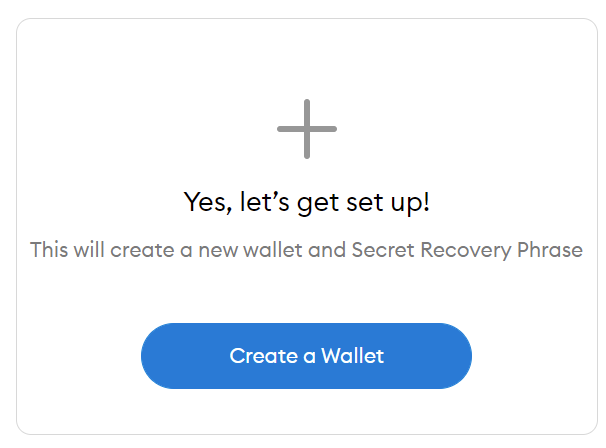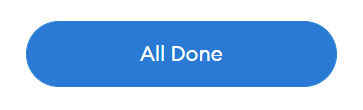Metamask
Find your device / browser and click
Install Metamask for ___. You will be redirected to the relevant site, where you should see a colored button titledGet,Install,Add to Chrome, or the like. Click that button.
3. You will be redirected to the relevant site, where there is a colored button titled Get, Install, Add to Chrome, or the like. Click that next.
4. Add the extension, or install the app.
5. Click on the 🦊 icon beside your address bar, then click Get Started.
6. Create a Wallet.
8. Note your Secret Recovery Phrase (a.k.a. seed phrase) on a secure, preferably physical location, and confirm it by clicking each word, and dragging them if you misplace one.
9. Click All Done, and you're set!
You are now ready move onto setting up the Avalanche Network.
Last updated